Vertical Markets
Point of sale
The Odoo Point of Sale (POS) module stands as an ideal choice for managing daily sales activities and operations for retail shops and restaurants. This specialized module provides a plethora of advanced features alongside user-friendly operational tools, enabling the efficient management of virtual storefronts. It is designed for seamless operation on various devices including iPads, Tablets, and Desktop computers, ensuring smooth functionality across platforms. The module's adaptability and customization options are geared towards accommodating the specific needs of your business. Presently, it is adopted by numerous companies, each utilizing it in unique ways to suit their distinct requirements. The ability to customize the POS module through bespoke coding offers businesses the flexibility to tailor the module to their specific objectives. Moreover, this module can be effortlessly integrated with other key business departments such as accounting, inventory, sales, providing a cohesive and efficient operational flow.
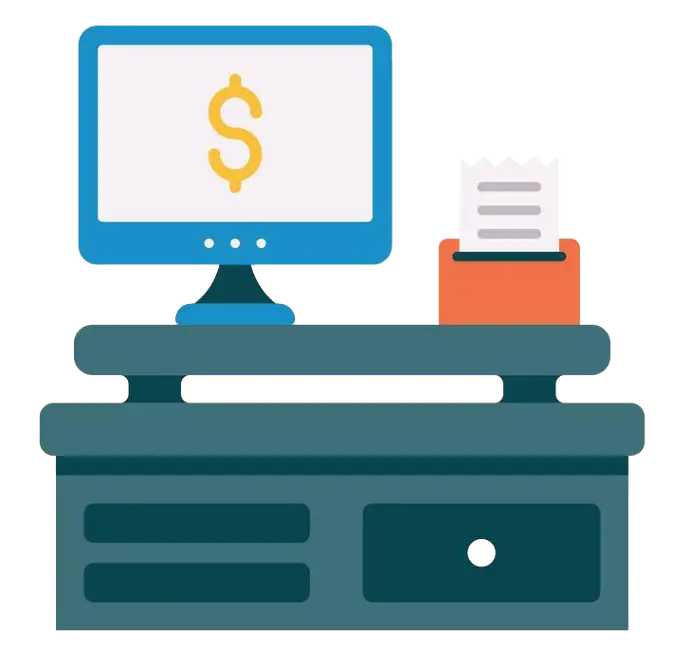
Intuitive display
One clear interface for a seamless service on any device.
Quick search
Find your customers and products with the built-in search features.
PC and tablet-compatible
Operate Odoo POS on PCs and tablets as well as industrial touch-screen terminals.
Payment methods
Cash, checks, and credit card payment methods are available.
Bill splitting
A single order can be paid as a split payment between multiple parties.
Offline payments
Orders made offline are automatically synchronized when you are reconnected.
Accounting
Payments are directly integrated into Odoo Accounting
Credit limits
Credit limits can be set on companies or partners.
Dynamic barcodes
Embed price, weight, and loyalty programs directly into your barcodes.
Order history
View all past orders. Search them by customer, product, cashier, or date.
Cashier accounts
Manage multiple cashier accounts and secure them with badges or pin codes.
Stock & Inventory
Monitor your stock in real-time, manage your inventory across all locations
Preparation display
Know from your tablet which order must be prepared and when.
Kitchen display
The display of the kitchen and its categories lets your staff know which orders must be prepared and when to ensure smooth service.
Self-ordering
Customers can scan a QR code to get the menu, place orders from their devices, and eventually, pay online.
Kitchen printing
Send the order instructions to the bar and kitchen printers.
Connect your devices
Connect barcode scanners, payment terminals, and cash registers.
Browser support
Odoo POS is a web-based application and can be deployed on any device and OS.
Offline mode
Your POS session can be closed offline without any loss of data.
Credit/Debit cards
External payment terminals handle all electronic payments.
Currency rounding
Prices and payments can be rounded to the smallest denomination of the currency.
Invoicing
Generate and print invoices for your business customers.
Customer tips
Supports customer tipping as an added amount or by converting change to a tip.
Parallel orders
Put orders aside and process multiple orders at the same time.
Sell on the move
With iPad and Android tablet support, sell anywhere within your store or restaurant.
Daily sales
Keep track of daily sales and totals for every payment type.
Cash flows
Monitor cash register adjustments and easily verify cash content at the end of the day.
Self-service
From the kiosk, your customers can do everything themselves, from order to payment.
Daily sales
Keep track of daily sales and totals for every payment type.
Custom floor plans
Customize the floor plan (add, move, or remove tables and seats) and make changes on the go using the graphical editor.
Delayed orders
Take orders for different courses of the meal at once with the ability to send them to the kitchen printer at separate times.
Table booking
Tables can be booked online using Odoo Appointments. Reserved tables are displayed on the floor plan in restaurants or bars.

Inventory management
Any business that deals with production-based industries like manufacturing and eCommerce are mainly dependent on an impactful warehouse management system. Businesses need to have fully integrated warehouse management software. It looks after the efficacy of the inventory movements and warehouse management processes.
A warehouse management system is a software tool that helps fulfil stock supplies with ease. Today, customers want their needs to be fulfilled at any time and from anywhere. Due to this demand, it becomes essential for businesses to manage their warehouses effectively. An effective warehouse management system supports you to meet all the requirements quickly and efficiently.
One must always make sure to look after warehouse management operations. Earlier, people used to monitor warehouses by making ledgers or bookkeeping. But with technological advancement, now you have various inventory management software to address different areas of warehouse operations.
A perfect warehouse management system offers overall management of various business operations. This system uses certain tools and menus to perform product movement and monitor logistics.
Odoo is one of the best business ERP solutions to look after all aspects of the business. Odoo provides you with a dedicated modular structure that consists of various modules of operations. These modules are functionally integrated for providing complete freedom to operation management. It will result in more impactful and dependable corporate operations management.
Presently, Odoo 15 is the most advanced and latest version of Odoo, providing quality performance and reliability in managing organizational activities. It is one of the leading solutions that can handle company processes with ease.
Want to know more?
This video below will give you an idea of what the Odoo Inventory can do.
Manufacturing
The Odoo Manufacturing app is part of the Odoo suite, a comprehensive collection of business applications and modules, including CRM, eCommerce, accounting, inventory, point of sale, project management, etc. The Manufacturing app specifically caters to the needs of manufacturing businesses, providing them with tools to manage manufacturing orders, automate production processes, track work orders, manage bill of materials, and ensure quality control.
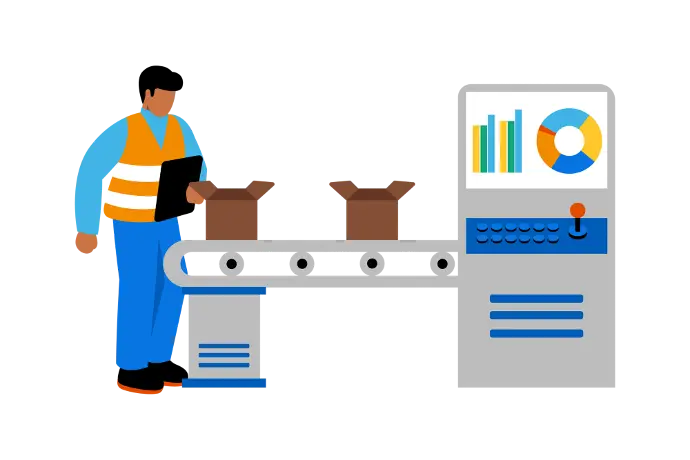
Some key features of the Odoo Manufacturing app include:
- Manufacturing Orders: Allows you to create and manage your manufacturing orders and the process workflow associated with them. It helps in planning and controlling your manufacturing operations and the shop floor.
- Work Orders: Breaks down manufacturing orders into work orders, assigning them to specific workers or work centers, and tracking the progress.
- Bill of Materials (BOM): Helps in creating and managing the bill of materials, which lists the raw materials, components, and instructions required to manufacture a product.
- Routing: Specifies the manufacturing process and the steps involved in producing a product, including the work centers and the sequence of operations.
- PLM (Product Lifecycle Management): Integrates with PLM to manage the lifecycle of a product from inception, through engineering design and manufacture, to service and disposal.
- Quality Control: Allows setting quality control points, conducting quality checks at different stages of the manufacturing process, and tracking the quality status of the product.
- Maintenance: Helps in managing equipment and preventive maintenance schedules to reduce machine downtime.
- Reporting and Analytics: Offers detailed insights and analytics about the manufacturing process, productivity, costs, and inventory levels, helping businesses make informed decisions.
The #1 manufacturing app
All you need in one single platform; fast and easy to use.

Tour and travel management
The Odoo module for Tour and Travel management streamlines the process of establishing contracts with your suppliers for essentials such as accommodations, transport, dining, guides, and other logistics.
This module allows for the customization of lodging rates within specified date ranges, and package pricing can be adjusted based on currency. The pricing adapts to the exchange rates of the chosen currency. The Tour management module within Odoo enables operators to determine the cost for each person, both adults and children. It allows travel agents or users to establish both sales and cost prices for travel packages, ensuring a profitable margin is maintained within Odoo.
In Odoo, the Tour Reservation and Travel Booking features include functionalities for generating invoices for bookings and managing hotel reservations. Additionally, capabilities have been developed for agent enrollment, commission calculations, and data importation. We offer comprehensive setup for user permissions and roles, alongside additional enhancements for agents, tour consultants, and drivers.
Booking
Booking hotel reservation, transport booking, room booking, Tour Accommodation from Tour Booking odoo module
Flight booking info
You can add Flight booking and add passengers Details such as date, time, Flight FROM, Flight TO, Cost and so on.
Ferry booking
You can also Manage Ferry, Boat, Passenger Ship Booking Facility in this tour and travel booking module in Odoo
Hotel room type
Add Hotel's room information, capacity and facility such as AC Room, TV available, Room views, Number of beds, etc.
Accounting invoice
Based on Tour Booking confirmation, you can generate customer's invoice/bill in pdf format and also you can send email
Meals
Add Tour Destinations, Hotels, Tour Meals - Food Detail for Breakfast, Lunch, Dinner, etc. Ideal for all inclusive packages.
Services
You can add Tour and Travel services & Extra services such as Driver, Guide, Consultant in Tour and Travel module
Passport documentation
You can manage required Documents for Tour Reservation of customers (Eg. Photo-Copy, National Id card, Passport, etc.)
Booking services
You can add sub booking services for each destination (Photographer, CAB Driver, Guide, etc.) in our booking module
Customer inquiry
Customer's inquiries and reminders possible with Odoo module for prompt responses to queries, filter option.
Tour places
You can add tour beautiful places, historical place and spiritual cities, heritage sites in Tour Place form for Tour booking.
Website sales
Post your travel packages on your website and sell them directly from there. Issue invoice and info to your customers.